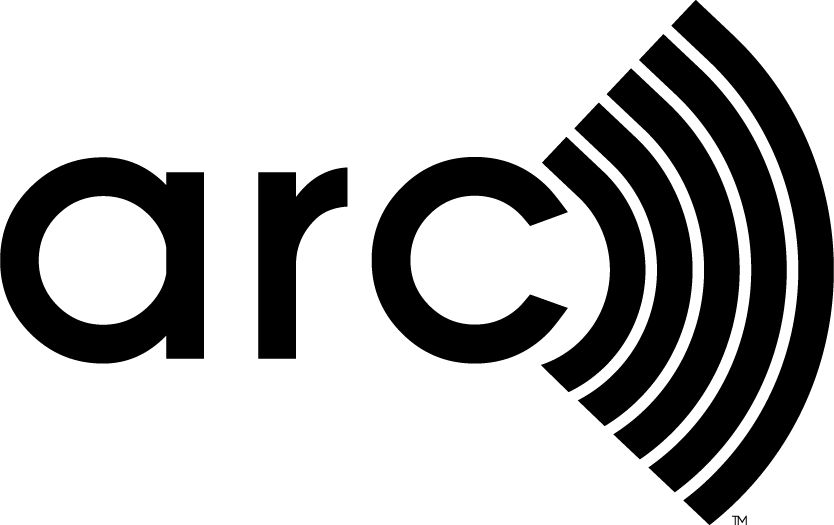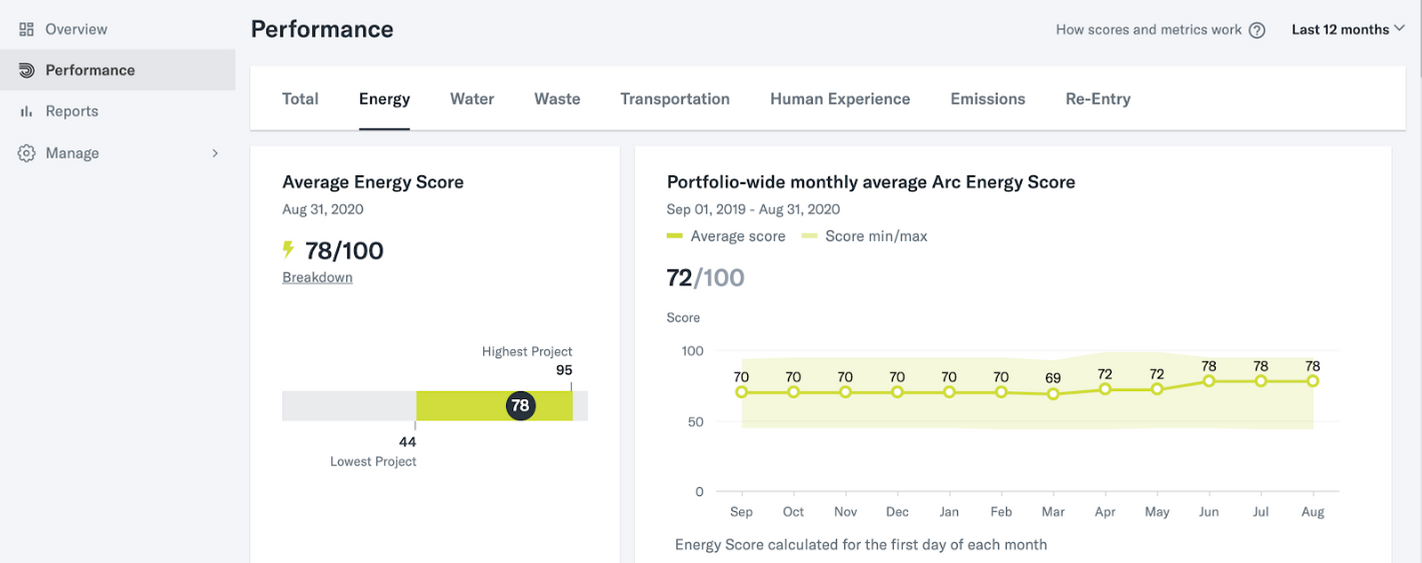
In May, Arc released a new set of tools and capabilities called Arc Essentials. This introduced tools that Arc users could use for all of their projects. At launch, Arc Essentials users could model scores, create custom project reports, and analyze energy, water, and waste design goals.
Today, we are announcing a major upgrade to the Arc Essentials toolkit. The upgrades reflect many of the most-request features, including:
Custom dates ranges: This seemingly modest feature gives long-awaited capabilities for project and portfolio analysis and reporting. Users can select any consecutive 12-month period. This selection is reflected in the Performance dashboard, and it can be used to generate custom reports.
Portfolio overview: A new overview tab gives users summary statistics, including the count of projects, floor area, greenhouse gas emissions, and more. Below the statistics, users will find a map view.
Portfolio dashboard: The new, expanded portfolio Performance dashboard retains all of the options of the legacy user interface, and it adds tabs for all five core Arc performance categories plus Re-Entry. Each category tab provides scores, trends, key performance indicators, and more.
Custom reports: Finally, the release also brings custom reporting to the portfolio level. The ability to create and share high-quality PDF reports was released for projects back in May. Now, users can generate reports for any portfolio. As with projects, they can select images or logos to customize title pages.
LEED Readiness: The new portfolio reports now also include an expanded version of the popular LEED Readiness section. This includes a breakdown of potential LEED certification levels and information about projects close to certification thresholds (e.g., Silver, Gold, or Platinum).
Portfolio setup: The new portfolio tools new leverage portfolio setup features added earlier this Summer. These features give users the ability to select or filter projects and quickly create custom portfolios (e.g., a user can create a portfolio containing all LEED certified projects in Texas).
These tools give Arc Essentials users new ways to create, manage, analyze, and report on portfolio performance.
Learn more about Arc Essentials or reach out to us for more information.